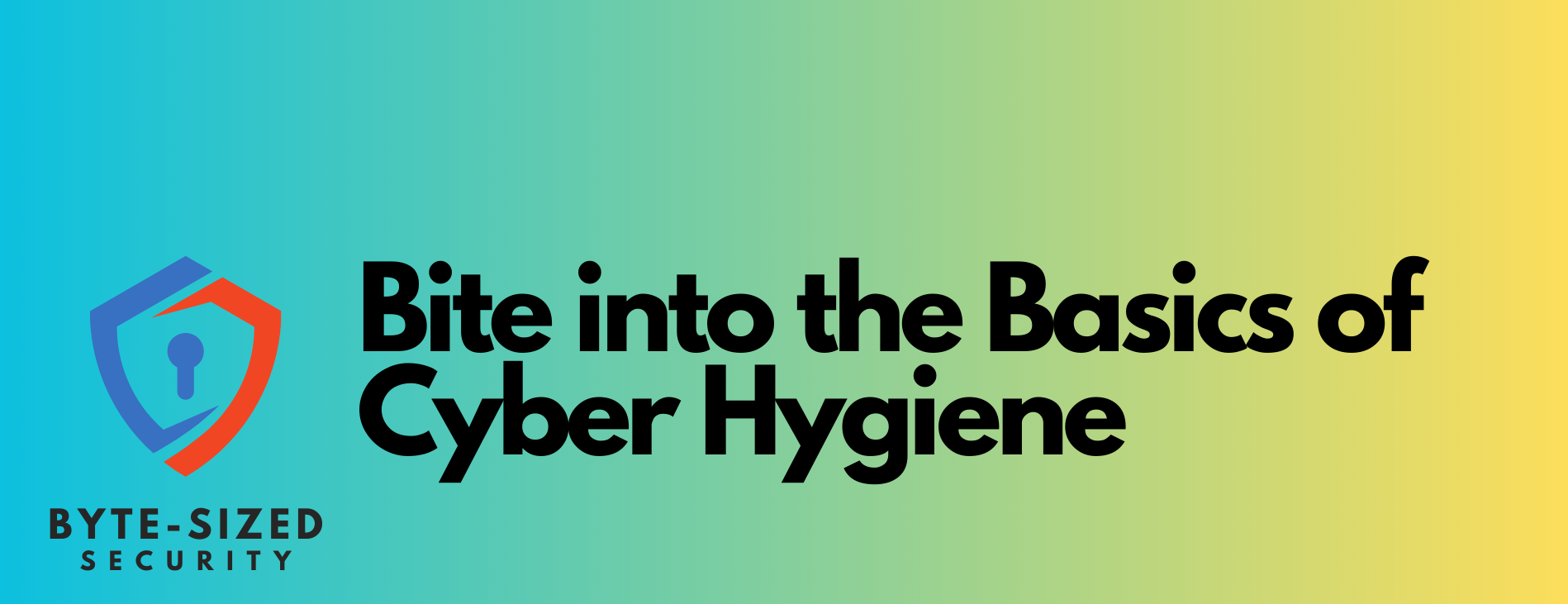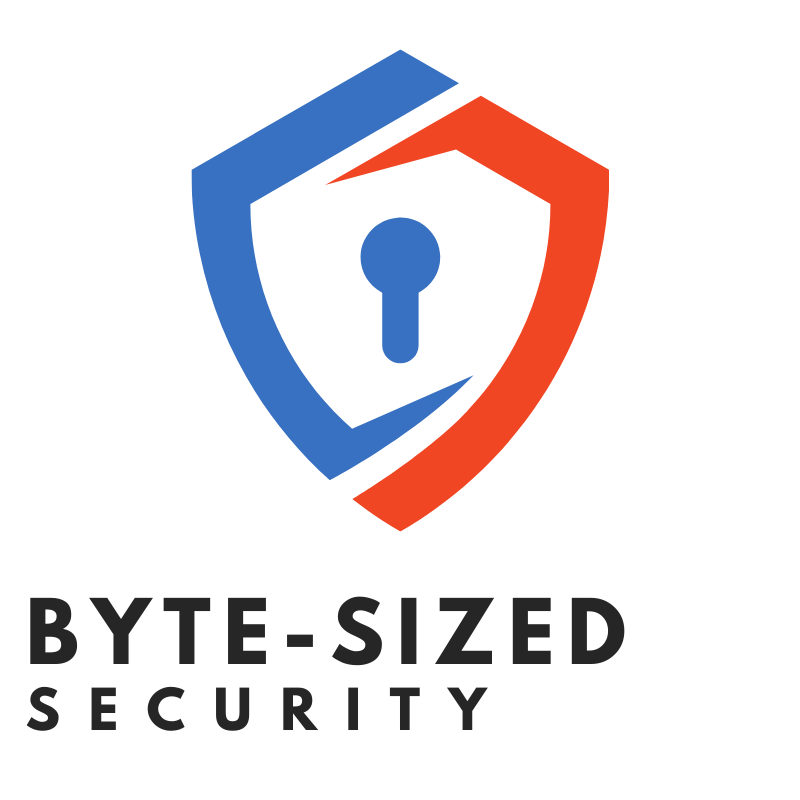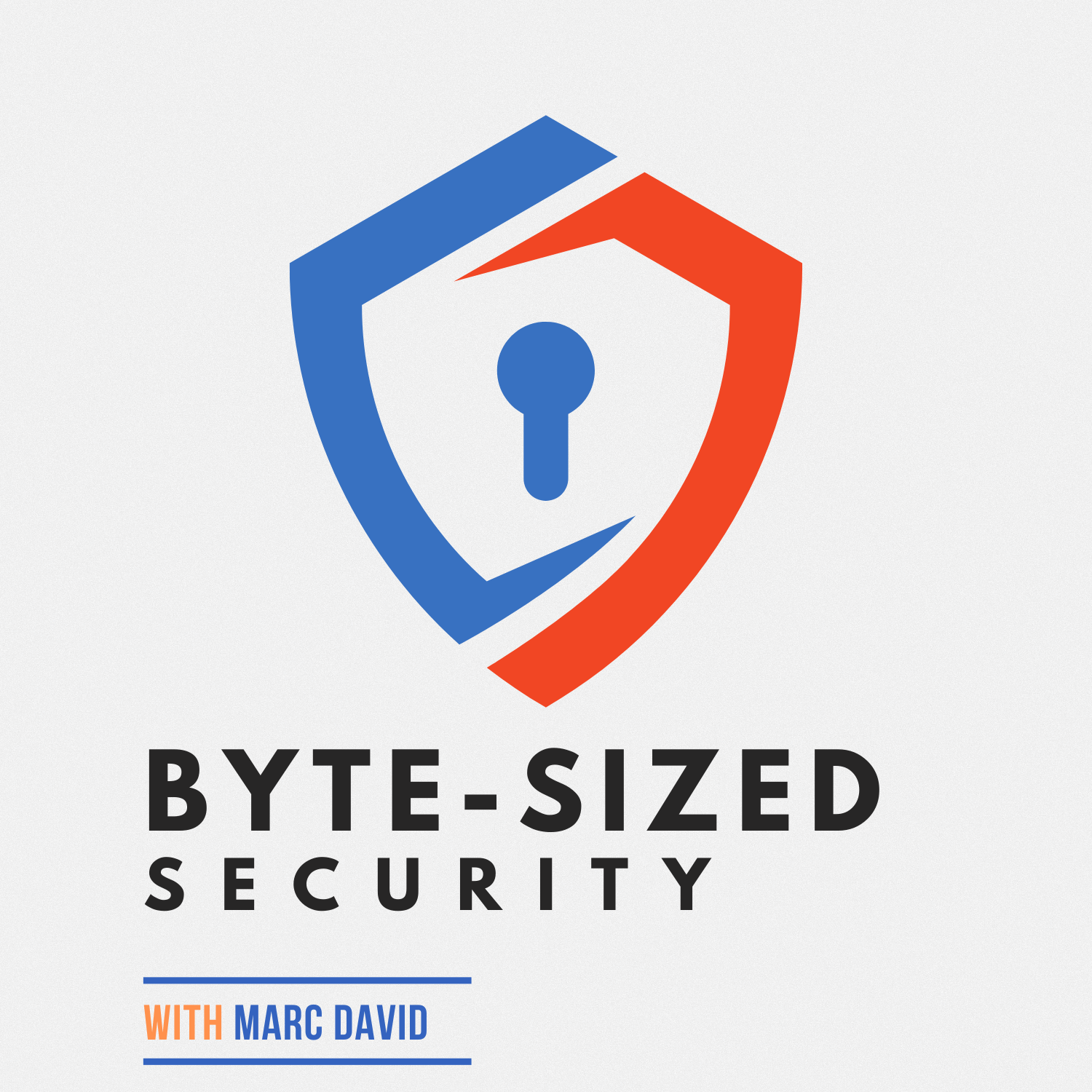Ep16: Securing Your Video Calls
---
I do hope you enjoyed this episode of the podcast. Here's some helpful resources including any sites that were mentioned in this episode.
--
Sites Mentioned in this Episode
--
Find subscriber links on my site, add to your podcast player, or listen on the web players on my site:
--
Support this Podcast with a Tip:
Transcript
Video calling has become ubiquitous, with tools like Zoom,
2
:Webex and Microsoft Teams now embedded
in our work, school and healthcare.
3
:But the convenience comes with risks
if proper security isn’t implemented.
4
:In this solo episode, I’ll be providing
tangible steps you can take to keep your
5
:sensitive virtual meetings safe from
intrusions, data theft and phishing.
6
:I’ll cover preventing disruptions,
limiting content sharing, managing
7
:privacy settings, protecting meeting
links, software updates and more.
8
:If you want to confidently
host secure video conferences,
9
:this episode is for you!
10
:Let’s dive in.
11
:The COVID pandemic drove a massive
explosion in video conferencing usage
12
:as it became essential for remote work,
learning, telehealth and staying in touch.
13
:But early on, the rush to adopt
convenient video apps led to infamous
14
:security issues like “zoombombing” and
rampant data sharing with Facebook.
15
:While platforms have strengthened
protections, risks remain if users don’t
16
:properly configure security settings.
17
:Malicious actors can still gain
access to meetings, compromise
18
:sensitive screens and files, and
leverage video tools for phishing.
19
:It’s crucial to understand how
to prevent disruptions, maintain
20
:privacy, and keep video calls safe.
21
:I’ll start with tips to avoid
potentially embarrassing or
22
:harmful video call disruptions.
23
:If you’re hosting public events
or meetings, enable waiting rooms
24
:so you can vet attendees before
allowing them to join a call.
25
:Disable the ability for
participants to rename themselves
26
:to prevent impersonation.
27
:Mute all attendees on
entry to manage noise.
28
:And make sure you as host can
mute or remove any disruptive
29
:participant if issues emerge.
30
:For sensitive meetings, confirm all
invited guests have joined a call
31
:then lock the room to prevent any
subsequent attendees from barging in.
32
:Monitor shared screens and
disable participants’ ability
33
:to share when not required.
34
:Disable file transfer and chat functions,
or restrict chat to host only if
35
:needed to prevent content compromise.
36
:Taking these steps allows controlling
your meeting space and quickly
37
:addressing any participant misbehavior.
38
:You maintain the power
to minimize disruptions.
39
:Next I’ll cover privacy tips
for your video settings.
40
:Be thoughtful about your call backgrounds
and staging to avoid revealing
41
:sensitive personal details on camera.
42
:Use virtual backgrounds if your
environment could expose whiteboards
43
:or screens with private info.
44
:Disable your video unless required to
limit visibility into homes or offices.
45
:Position cameras to only show your face,
not messy rooms or paperwork on desks.
46
:Before screensharing, close
unneeded docs and browser tabs
47
:containing personal details.
48
:Double check for sensitive open
windows that could be glimpsed.
49
:Also confirm screen recordings
are disabled to prevent capturing
50
:and distribution of private call
footage if activated accidentally.
51
:Managing what you visibly expose through
conscious video settings gives you
52
:crucial control over sensitive data.
53
:I also recommend protecting
meeting access using settings like
54
:auto-generated meeting IDs instead
of personal links on recurring calls.
55
:Require meeting passwords and only
share with invited participants
56
:rather than posting publicly.
57
:Generate new IDs and passwords
periodically to thwart
58
:access by past participants.
59
:Waiting rooms are also useful for
vetting attendees before entry.
60
:Configure meetings to start with
attendee video off and microphones
61
:muted so inappropriate content
isn’t suddenly broadcasted.
62
:Limiting meeting access prevents uninvited
“guests” from hijacking sessions.
63
:Of course you also want to
prevent vulnerabilities from
64
:your video apps themselves.
65
:Ensure your versions are updated
promptly as vendors patch security flaws.
66
:Disable integrated third-party
tools if not required, as
67
:these can introduce risks.
68
:Review permission settings and don’t
authorize unnecessary data access by
69
:apps that could expose meeting contents.
70
:Proactively hardening video software
protects against technical exploits
71
:that could allow meeting infiltrations.
72
:Lastly, take extra precautions
when connecting from public WiFi.
73
:Consider using your phone’s
cellular data instead to prevent
74
:open network eavesdropping.
75
:If you must use public WiFi, enable
a VPN to encrypt the connection.
76
:Securing the network used for
conferencing is just as important
77
:as the apps themselves when it
comes to video call privacy.
78
:Those are the key areas to focus
on for enhancing video conference
79
:security from disruptions, content
leaks and technical attacks.
80
:Take the time to review settings
and lock things down before your
81
:next sensitive virtual meeting.
82
:The minor extra effort
provides serious protection.
83
:Secure video calls start with
informed, proactive users
84
:taking sensible precautions.
85
:Here's a summary of the video
call security tips covered in
86
:this Byte Sized Security episode:
87
:- Enable waiting rooms to vet attendees
before allowing them to join
88
:- Disable file transfers, chat, renaming
abilities to prevent content compromise
89
:- Use mute controls and host monitoring
capabilities to minimize disruptions
90
:- Manage virtual backgrounds and camera
angles to control sensitive visibility
91
:- Generate randomized meeting IDs and
require passwords to protect access
92
:- Limit third-party app permissions
and keep software updated
93
:- Consider using phone cellular data instead
of public WiFi to prevent eavesdropping
94
:- Position cameras to only show your face
and avoid exposing private environments
95
:- Check for sensitive open windows before
screensharing to prevent accidental leaks
96
:- Disable screen recordings to prevent
distribution of private meeting footage
97
:- Review meeting participant lists
frequently and lock rooms once
98
:all invited guests have joined
99
:- Disable attendee screen sharing
and file transfers if not required
100
:- Use chat functions cautiously and
disable or restrict if not needed
101
:- Ensure meetings start with attendee video
off and mics muted until host is ready
102
:I hope these tips give you a
blueprint for keeping your crucial
103
:video conferencing safe and private.
104
:That concludes this edition of Byte Sized
Security focused on video call security.
105
:Implement access controls,
manage your privacy settings,
106
:harden software protection,
and be cautious on public WiFi.
107
:Taking practical steps keeps your
virtual meetings free of disruptions,
108
:phishing risks and data theft.
109
:For more bite-sized cybersecurity lessons,
keep listening to Byte Sized Security.
110
:See you next time!