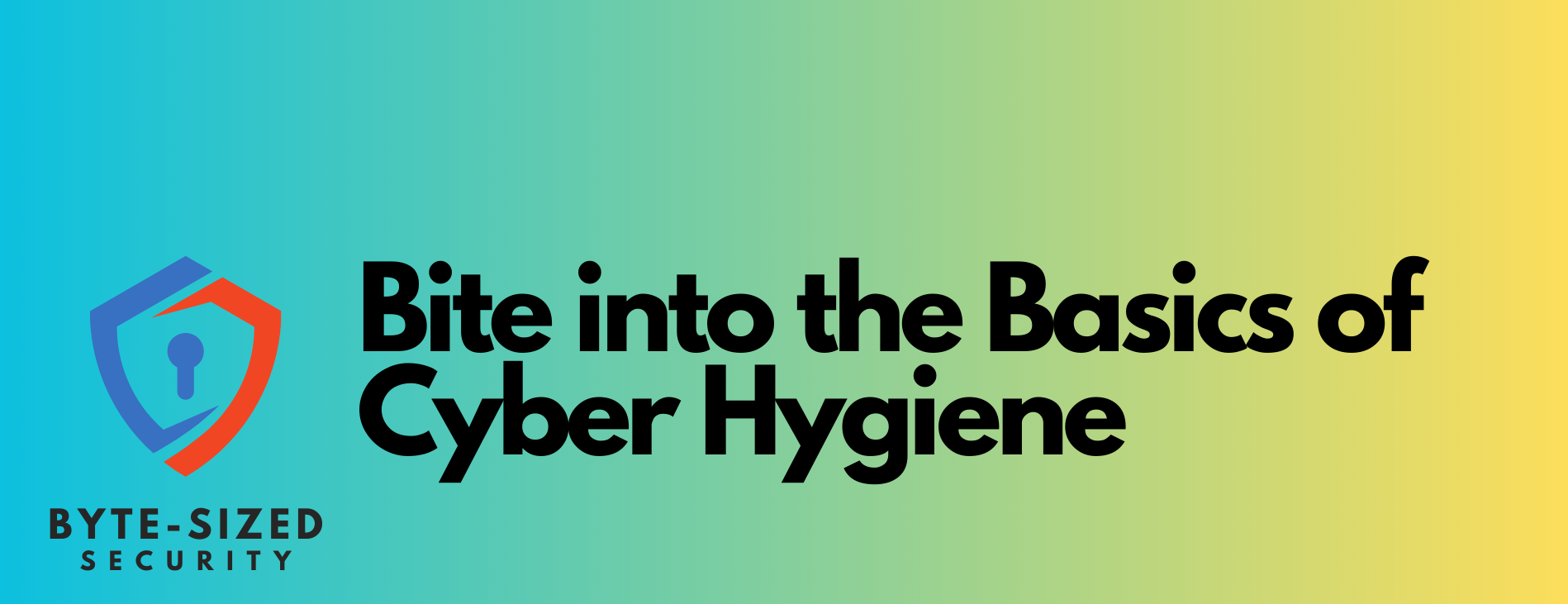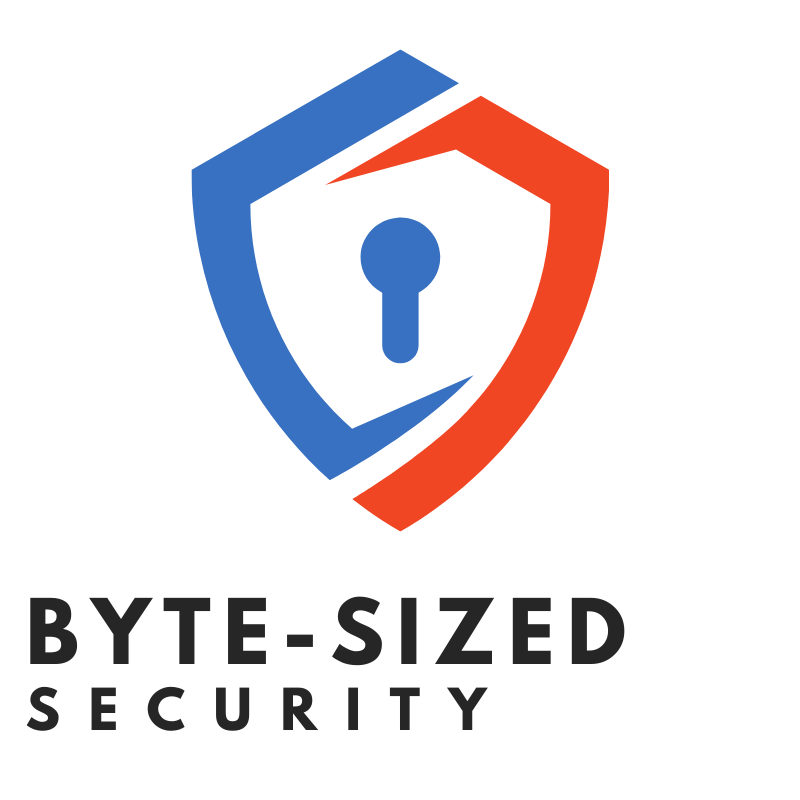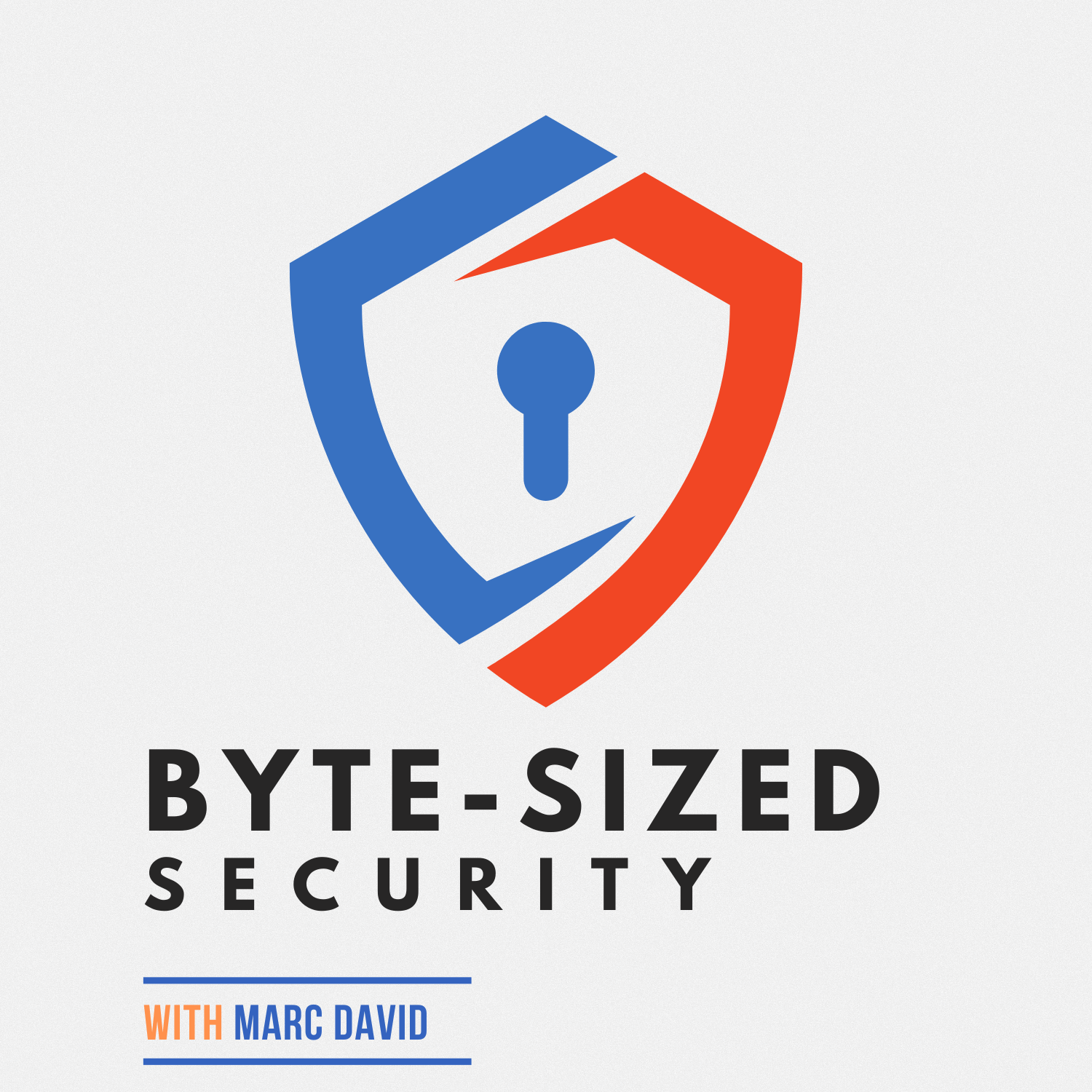Ep28: How to Delete Your Data from the Internet
Safeguarding Your Identity: Essential Tools and Techniques
This episode focuses on the increasing dangers of data breaches and the various steps individuals can take to protect their personal information. Highlighting the threats posed by data breaches and data brokers, the discussion provides detailed reviews of free resources such as OperationPrivacy.com and Google’s 'Results About You' feature. These tools help users remove their data from major brokers and search engines. Additionally, the episode covers the importance and process of freezing your credit to prevent identity theft, emphasizing the use of password managers and two-factor authentication (2FA) for enhanced security.
00:00 Introduction: The Reality of Data Breaches
00:22 Understanding the Risks: How Your Data is Compromised
01:29 Adopting a Breach Mentality: Protecting Your Information
02:27 Operation Privacy: A Free Tool for Data Removal
06:41 Google Results About You: Managing Your Online Presence
10:15 Freezing Your Credit: An Essential Step
13:34 Conclusion: Taking Control of Your Data Security
---
I do hope you enjoyed this episode of the podcast. Here are some helpful resources including any sites that were mentioned in this episode.
--
Sites Mentioned in this Episode
--
Find subscriber links on my site, add to your podcast player, or listen on the web players on my site:
--
Support this Podcast with a Tip:
--
If you have questions for the show, feedback or topics you want covered. Please send a short email to marc@bytesizedsecurity.show with the Subject line of "Byte-Sized Security" so I know it's about the podcast.
Connect with me on TikTok: https://www.tiktok.com/@bytesizedsecurity
Transcript
With all the crazy things
that are going on out there.
2
:Your data is all over the internet.
3
:Most recently, there were 2.9 billion.
4
:Social security records.
5
:Breached.
6
:And who knows if they're on the dark
web or not, I'm sure that they are.
7
:And I'm sure that your number
has been out there previously.
8
:You take a social security
number with birthday.
9
:And social media profiles and all
the information on where you've
10
:lived and who you're associated with,
and you can create a pretty good.
11
:Dossier of who the person is and start
getting some more coveted information.
12
:Access to email with password breaches.
13
:All kinds of things, social security
tax information, like, you know,
14
:putting on a refund for somebody taxes.
15
:And at some point, you're thinking.
16
:Well, I've got a.
17
:I've got a, you know, a password
manager, I've got to a fan, I've got
18
:all these sinks and that's great.
19
:You're doing everything.
20
:If you're doing that.
21
:You're doing everything that
you can to secure your data.
22
:In the best way that you know, how,
and that's using all the tools that
23
:are available to you and that's great.
24
:And then you rely on the company
that's storing that data.
25
:To do the right thing.
26
:And of course it doesn't matter
how secure your password is and
27
:to a Fe and everything else.
28
:If the company that storing your data gets
breached and that stuff gets out there.
29
:There you go right.
30
:So, what can you do?
31
:Well, You can't do a lot about
companies being breached.
32
:There's only a couple of ways
you could think about this one.
33
:Just assume a breached mentality.
34
:Everything that I put on the internet
when I'm signing up for service.
35
:It's going to be breached.
36
:It's going to get out there.
37
:So.
38
:What kind of information
do I want out there?
39
:Do I really want to use my real name,
my real address and all this kind
40
:of stuff now for government sites?
41
:You're going to have to do that.
42
:But for other sites like
shopping and things, you don't
43
:have to do that you can use.
44
:Different PO boxes.
45
:You can use a different name
associated with your address.
46
:So that gets more confusing
to these data broker sites.
47
:They don't really know who
lives there because there's
48
:maybe 10 people that live there.
49
:But let's say you don't.
50
:Let's say you don't want to do that.
51
:That's taking it more
privacy minded, more extreme.
52
:A lot of people like to do that.
53
:Me included and that's perfectly fine.
54
:Well, let's say you don't want to do that.
55
:What, what can you do?
56
:Well, the first thing you can do is,
and I'm going to list this in the show.
57
:Notes is a site called
operation privacy.com.
58
:Operation.
59
:privacy.com.
60
:And you'll be able to do most
everything on there for free.
61
:And there is a sort of an extreme.
62
:Subscription, which is $9 a year.
63
:And that's, you know, for serious people,
anonymizing utilities, planting your
64
:flag, all these hardcore concepts, but
for the more conscious minded person,
65
:the person who wants to remove themselves
from data brokers and the big sites.
66
:It'll be free.
67
:It's crowdsource.
68
:It's self-managed, there's a bunch
of tasks to get a privacy score.
69
:It's proactive monitoring,
it's private and secure.
70
:They don't store any
information about you.
71
:You can read the blog or the
FAQ and their transparency.
72
:And the reason that I'm telling you
about this is you're going to hear
73
:a lot of sites, like delete me.
74
:Or one wrap and all these other
places that are going to charge
75
:you to basically do the same thing.
76
:Go out there scour the main places where
your data is stored on these broker sites.
77
:Real estate and whatever.
78
:And attempt to remove you.
79
:They'll go to the source and they'll
put it under request and I'll try
80
:to get you removed from there.
81
:And when you start getting removed
from these main data brokers and opt
82
:out lists, you're going to notice that
you're going to just start disappearing
83
:from all the smaller ones too.
84
:That's usually how it works.
85
:Great.
86
:If you've got a website and it
doesn't exist in Google, then pretty
87
:much it doesn't exist anywhere else.
88
:Now it's not a hundred percent true.
89
:But for the most part.
90
:If you can get yourself off the main
data, broker data retrieval sites.
91
:You'll start to disappear
pretty much everywhere else.
92
:And why would you want to do that?
93
:Well, it was a number of reasons.
94
:Maybe you're a more
privacy conscious person.
95
:Maybe you don't, maybe you've
had problems with stockers.
96
:Maybe you just don't want where
you live and your address and all
97
:your phone numbers and everything
else out there and how much you
98
:make and all these weird things.
99
:Maybe just don't want
that out there anymore.
100
:Maybe don't want to be that
low-hanging fruit that actually
101
:gets picked off because someone
knows enough information about you.
102
:To do something with it.
103
:So you could go over to
operation privacy.com.
104
:You can sign up with whatever
username, with whatever password
105
:you want put to a Fe on it.
106
:You don't need to subscribe with
an email address or anything
107
:unless you want notifications.
108
:Otherwise, you can just
log in the dashboard.
109
:And I know it's a little confusing.
110
:And it will be.
111
:Because it's not a service that's
being, you know, offered to you at
112
:a price where they've got a team
and a crew doing all this stuff,
113
:but it's relatively self-explanatory
once you start clicking around.
114
:And all your main goal is.
115
:I go to these different sites,
go to the opt-out links.
116
:And find your information on the sites if
they exist and then put in a request to
117
:opt out and remove it from those sites.
118
:So that's operation privacy.
119
:In a nutshell, I've done some
videos on this before sort of
120
:tutorials how to use the site.
121
:But it's not going to cost you anything.
122
:Most of the other sites that will
do this type of work for you.
123
:And it's about $129 for
an individual per year.
124
:And you're always going
to be popping up on stuff.
125
:Right.
126
:So just because you've removed yourself
from a data broker doesn't mean you're
127
:never, ever going to appear there again.
128
:That's just simply not true.
129
:So operation privacy is
a great place to start.
130
:If you're into self-managed task
weighted and you want to do it yourself.
131
:And I think that, to be
honest with you, you should.
132
:I take that route.
133
:So you have more control of what goes on.
134
:There's no rush to remove yourself.
135
:But it gives you a really good idea
of, Hey, where am I out there on
136
:these different sites on the internet?
137
:What information do they have on me?
138
:And can I opt out of this and
get out of this kind of stuff?
139
:So it's kind of good to do it yourself.
140
:There's no rush.
141
:It's tedious.
142
:It takes awhile and that's
why it's sort of self-managed.
143
:And you've gotten a nice dashboard, so
you can just slowly go through over time.
144
:And I will say, after doing this
myself, The once you've gone through
145
:the major sites, at least once all
the major ones, you just pretty much
146
:disappear and occasionally you'll pop
up somewhere, but you can move yourself
147
:quickly and easily and you're gone again.
148
:So it's not a big deal.
149
:The second place I want to tell you
about is Google came up with this thing.
150
:I'm not sure when, but it's
called Google results about you.
151
:I know Google evil, right?
152
:Look, if you've got a Google
account, you should use this.
153
:If you don't have a Google account.
154
:Good for you.
155
:Maybe you could create a sock puppet,
like a fake Google account just to
156
:use it, to use their search engine.
157
:To find out what do they know about you?
158
:Like they're looking on their search
engine for criteria that you put in.
159
:And then telling you where
on the internet it found it.
160
:And would you like it?
161
:Would you like Google to
remove you from those results?
162
:In addition, you can actually know where
the source is and you can re try to
163
:remove yourself from the source as well.
164
:And that site is my
activity dot, google.com.
165
:Again, my activity.
166
:Dot google.com.
167
:You will have to have an account
in order to log into that free
168
:account, of course, but you do have
to have something associated with
169
:Google in order to log into it.
170
:Once you do that.
171
:It doesn't cost anything.
172
:You're going to see the settings
and that's just notifications.
173
:And what kind of, what adds some names.
174
:Someone might be used to find your
contact info, like a maiden name
175
:or a nickname, and then you can add
personal information, like, you know,
176
:include any current or past addresses
at any phone numbers in there.
177
:You know, current phone numbers,
including area codes associated
178
:with you, and then any email that's
associated with you current or past.
179
:And what that eventually does is
Google goes out every day and it checks
180
:for those things that you've said.
181
:And if it finds something that
matches it or very closely matches it.
182
:It will pull up in the all requests
that it's found something about you.
183
:You can take a look at where it has
found you, it gives you the source, the
184
:information of, of where this was found.
185
:And then you can remove it from
the source if you want it to,
186
:or you could just ask Google to
remove it from their search engine.
187
:And if it's not on the search
engine, Chances are it'll start
188
:getting removed from others because
a lot of other search engines just
189
:subscribed to what Google has.
190
:So that would be the easiest way.
191
:Get yourself out of the search engine.
192
:That would be an easy way to do
it, but they do give you where
193
:they found it in the source.
194
:And then just like operation privacy, you
could dig down into the source and see
195
:if you can remove yourself from there.
196
:And again, these are two very useful, very
free resources to see what's out there.
197
:Now, if you want, there's no limit.
198
:So you could put in other information.
199
:If you're doing this for a spouse
or somebody else, maybe you have
200
:a Google account, but your spouse
doesn't or your child doesn't, then
201
:you could add in information about
them as well, and see, Hey, is Google
202
:finding anything on these people?
203
:And then attempt to remove
them from there as well.
204
:So it's, it's just an, it's
a nice way to keep track of
205
:whatever results did it find.
206
:What have you reviewed?
207
:What's in progress what's approved.
208
:What was denied?
209
:And all your requests,
whether they're done.
210
:Uh, been approved or not.
211
:You could always go out and search for
this kind of stuff, set up alerts and
212
:Google to do the same exact type of thing.
213
:But what they've done is made
it into a really nice dashboard.
214
:That's easy to find.
215
:And then easy to remove yourself
from the search engines as well.
216
:So between operation privacy.
217
:And.
218
:Google results about you.
219
:You really will have a handle.
220
:On that information.
221
:That you need in order to remove
yourself now, let's, what's that last
222
:final step that everybody talks about.
223
:It's freezing your credit.
224
:Right.
225
:If you want to go ahead and
actually freeze your credit.
226
:That's super simple and easy to do.
227
:You're going to find that at operation
privacy, they're going to give you.
228
:They will give you the information
on where to specifically go.
229
:In order to freeze your credit.
230
:I'll put the links in the show notes.
231
:But if you can get yourself off of
Experian and TransUnion, And those
232
:type of places as those data brokers.
233
:You will remove your, you will
freeze your credit, meaning.
234
:You're going to get an additional
pin number that only you will have.
235
:And so if someone were to have enough
information to pull your credit, Or
236
:put any required credit requests.
237
:I need to get a credit credit card.
238
:That credit agency doesn't provide
that entity requesting anything back.
239
:And so that entity isn't
able to open the credit card.
240
:And they're going to
want you to unfreeze it.
241
:Well, if it's really you, then you're
going to know how to unfreeze it.
242
:Cause you've got the pen and
the site to go do it from
243
:that, from the credit brokers.
244
:If it's not, you.
245
:Then they can't unfreeze it because
they don't have that additional pin.
246
:That's required beyond all the information
they already do have on you to do it.
247
:So freezing our credit is like,
248
:You've just got to do it.
249
:I'm sorry.
250
:It's free.
251
:It's easy.
252
:There's three sites you've done.
253
:It's it's not that big of a deal.
254
:Uh, people in the past, I think
it was more of a big deal because.
255
:You know, it took a lot longer to do.
256
:They would charge you $10
to, to go ahead and do that.
257
:And then it would charge
you more money to, you know,
258
:undo it and things like that.
259
:But that's not the case anymore.
260
:So if you're out of Equifax, Experian,
TransUnion, You get yourself out of
261
:those, you freeze your credit on those.
262
:You really are going to
be in pretty good shape.
263
:Now if you're thinking.
264
:Yeah, but I get these, I rotate
credit cards a lot, or I want
265
:offers there's a credit card offer.
266
:I really want to take.
267
:And I can't apply online.
268
:It won't let me do it.
269
:That's totally true.
270
:But if you've applied online during
that deadline, You're going to get an
271
:E you'll either get an email or most
likely an actual physical letter to your
272
:house saying that they weren't able to
unfreeze your credit, call this number
273
:once you unfreeze the credit and whatever.
274
:Credit bureau or they're trying
to do just temporarily, even
275
:just very quickly over the phone.
276
:Then you could go ahead and get
whatever credit card you want.
277
:And I've done that before,
where I thought I was going to
278
:miss out on a particular offer.
279
:And that's actually not true because
I applied for the offer online during
280
:the deadline period, I was still
eligible, even though it wasn't able
281
:to actually authorize me online.
282
:I got a letter about four days later, I
called the number I and froze what they
283
:wanted while they were on the phone.
284
:They looked it up and
said, you're good to go.
285
:I got that credit card in that offer.
286
:No big deal.
287
:It just took a little bit extra time.
288
:But you still qualify for all
those types of things because you
289
:did it during the time period.
290
:So if you're someone who, you
know, Instant gratification.
291
:I didn't know immediately.
292
:And I want to do it online.
293
:Well, You could go on freeze your credit
at those three bureaus because you don't
294
:know what it is and then do it that way.
295
:Or you could simply just apply
and wait for the letter, call
296
:the number and do it that way.
297
:It's up to you.
298
:But between those two
operation privacy.com.
299
:And my activity.google.com.
300
:You will have a really good way
to figure out what is out there on
301
:the internet about me, you know,
phone numbers, addresses places.
302
:I've lived, things like that.
303
:And then how can I remove
them from the search engine?
304
:And further, how can I
remove it from the source?
305
:Because if it's not at the source and
it's not likely to get back into the
306
:search engines, That's what you, that
is what people are trying to say.
307
:For you to do at this point.
308
:It doesn't take a lot of
technical ability to do this.
309
:It's just simply going to a couple
of websites and just start scouting
310
:around and seeing what's out there
about yourself and moving yourself.
311
:It's if nothing else, it's more time
consuming and tedious to do that.
312
:But there really is.
313
:No excuse not to do it.
314
:It's getting worse.
315
:You know that it's, it's been
getting worse this whole time.
316
:It, it just is, and it always will.
317
:And all the people who
are low hanging fruit.
318
:Their kids are going to get, you know,
Uh, credit reports pulled on them, right.
319
:They don't really have a credit
history, but if you can start
320
:out with the basic credit card.
321
:With information on a child and now
you've got a credit card in their name.
322
:Right.
323
:You're going to fly under that
parent's radar for like 18
324
:years before they realized, Hey,
let's open some credit for you.
325
:And then realize that their kid has had
credit outstanding for the last 15 years.
326
:And it's not good.
327
:It does happen.
328
:It does.
329
:And that's not something that
you want to see happen to anybody
330
:that you, that you care about.
331
:So, Take it to heart.
332
:Go check out the sites, go see what
information is out there about you.
333
:And remove yourself from these
places and freeze your credit.
334
:It's simple.
335
:It's easy.
336
:I'll put everything in
the show notes for you.
337
:What links to go to.
338
:Save your pans.
339
:You can unfreeze it any time.
340
:It doesn't matter.
341
:You can temporarily do it for a period
of days, hours, whatever, and then
342
:it will auto freeze back for you.
343
:And when you do that, you have
literally removed yourself from being
344
:that low hanging fruit of getting
identity theft and identity theft.
345
:Is not fun.
346
:It's painful.
347
:And then people I know that have
happened to is a very long process,
348
:and it's not something you want
to go through when it's easily.
349
:Avoidable.
350
:So password managers, right to a Fe
on accounts for using your credit,
351
:moving yourself and date of brokers,
you are going to be in really,
352
:really good shape going forward.
353
:Nothing's guaranteed.
354
:But you're going to be
in a lot better shape.
355
:Than most people out there.
356
:And unless you're a target where
someone actually really, really
357
:wants to go after you, most likely
they'll move onto somebody else.
358
:I hope you enjoy this podcast.
359
:Drop a note.
360
:You can email me, you can drop
a note or send us a review.
361
:That would be even more helpful.